-
Content Count
94 -
Joined
-
Last visited
Posts posted by lkgddr
-
-
-
3 hours ago, IrishChamp said:I can't explain what makes this game amazing without giving much away. It's in essence a psychological thriller.
A bunch of others have played it. Ask @YoungGerald @lkgddr @Chris Lord @Designated Retard I think they'll all speak positively about the game.
I had never played a visual novel before and I never plan on playing one again, unless the same guy makes another game.
never even played it
-
-
I can play
-
-
N S F W
I have no idea what this channel is.
-
Steam Profile Link: https://steamcommunity.com/id/youwhatmate
Matchmaking Rank: MGE
Player or reserve: Reserve
Can you honestly commit to this event: Not entirely sure, that's why I'm a reserve.
-
Sign me up!
-
-
2 minutes ago, Blyss said:Was ur 5th supreme/ge by any chance?
Yep. It was granit.
-
Player Name: _Jamie
SteamID: STEAM_0:1:115494067
Why should he be banned: Freekilling
Evidence: https://www.dropbox.com/s/0n8ox1sbgayftpf/freemurder.mp4?dl=0
Date of incident (to the best of your knowledge): 10/07/2016
-
Player Name: lkgddr
Role: Player
Rank: Master Guardian 2
Tournament: 5v5
Can you commit to the game days and show up on time?: Yes
Are you going to be away at any point during the tournament? When to when?: I will be unavailable on Thursdays and Saturdays until 9pm -
18 minutes ago, Cereal said:I remember being so proud of completing the Halo Reach campaign on legendary, I loved that game, everything about it. I also loved finally beating Randall on the Monsters inc PS2 game, but that probably means nothing to most of you.
The one achievement I hate the most, was one on Halo (ODST/REACH/3) where you had to jump off a tower, and back-stab an enemy, and therefore survive, it was ludicrously difficult, and I remember grinding it hours after hours after school at my friend's house, but I never got it. :(I remember on Halo Reach I managed to get the backstab achievement by accident and my brother got so pissed off

-
Player Name: Knight
SteamID: STEAM_1:1:83513759
Why should he be banned: Freekilled a person in cells. Knight is a frequent user on the server and understands the rules. He also disconnects immediately after he kills the person.
Evidence: https://www.dropbox.com/s/n6g1762hixe1h ... l.mp4?dl=0
Date of incident (to the best of your knowledge): 30/04/2016
-
Sign me up
-
https://www.dropbox.com/s/b78b1hx3yijza ... R.mp4?dl=0
Here is a video of the person freekilling. The recording fucked up massively, but you can still see the killfeed. Not sure how valid this evidence is though.
-
Thank you for the help! :glad2:
Unfortunately, when I access the cs_office.vmf file I cannot look at individual entities. It all comes up as one massive block, meaning that I cant delete any obstructing objects without deleting everything else. It'd be nice to have the projector to work just like the current one on office, but for the moment I'm just using another texture.
-
On my map I want to have a projector similar to the one on office. I am using env_projectedtexture and everything is working fine. However, the texture projected is in a circle. I know that altering the FOV will make it bigger or smaller, but is there a way to make the projection so that the entire texture is projected, or so that the projection is a rectangle?
-
I have been making a jailbreak map. I have made the cells so far (not much I know). I have no idea when I will finish the map, but finishing the map regardless would be an achievement.
-
The decals are definitely on the wall. However, I just re-added them and are now working fine.
Another problem. I want to add a dead body of a person to the map. I am using a hostage model and have added prop_ragdoll, but because of the way the hostage is positioned, the way the ragdoll ends up looking unnatural. Is there a way to move the joints so that it ends up looking better?
-
782
-
I set all of my props to prop_static, but I eventually found out that the monitor, computer, mug and mouse were supposed to be set as prop_physics_multiplayer. To be honest I don't understand why they only work on physics_multiplayer. The second problem was fixed.
Thank you both, but more errors seem to be appearing and I don't know why.
For some reason, the decal for the grate no longer appears in-game. The second error is more of a problem and that is I can't get my television to stay on the wall. It has to be set as prop_physics or prop_physics multiplayer, but either way the TV will just fall on the floor. Is there a way to just let it stay in the air?
Considering that I'm finding a lot of problems, I'll see if I can change the thread title.
-
Thank you Skeff.
However, I still have a few problems with my map. First of all, some of the props just don't appear. Here is an image.

The missing props are the coffee mug, the computer monitor and the computer itself.
The second problem is that I cannot choose a team to play on. Both sides are empty, but when I try to go on one of the teams, it says that both teams are full. I have a spawn point for both sides, but only one for each team.
-
I have recently been making a map, but I have a problem with the lighting. In a closed room, I have put various entities with a light. When I play in-game the textures work fine, but all except one of the entities are pitch black. The one entity which is lit is a coffee table, which is only slightly visible. Here are images.

This is a picture of the room in SDK. My light entity is placed roughly in the middle of the room.

This is a picture of the room in-game. As mentioned earlier, the only entity to give off any light is the coffee table, which emits a dim, blue colour. Secondly, I also noticed that The computer and the computer monitor do not even appear on the table.
Can anyone help me with this?








OB'S biggest troll?
in General Chat
Posted
I ban my team's champs in draft pick