Hey all,
To start off, there were created a lot of help me build my pc topics recently, so I decided to make one big topic to help you all out. This guide is meant to be for people that don't know much about computers. I will cover what to buy and what not to buy and what to watch out for, and what you should consider. I will try to keep shit simple, and understandable for everyone. After reading this thread you should be knowing what you should be going for, and where you need to look for. Also you could ask here for advice on your build, or feedback! If you don't know where to start, i'm willing to help you out with several others! This guide will only cover gaming pc's and edit/stream/mapping/heavy workload pc's. Some parts could be used in other builds tho.
Remember that if you build a pc yourself, you will have more upgradeability, it saves you money and it is way more fun! If you are scared to build one yourself, search on youtube for guides on how to build a pc. There are plenty of videos that will go trough step to step!
Some things you need to know:
HTPC: Home theather PC
DDR3/4: Diffrent types of memory, DDR4 is the newest and also faster.
APU: Accelerated Processing Unit, a CPU from AMD that is known for a very good internal GPU but is not as fast for CPU tasks.
CPU
The beating heart of your computer. Intel is the best choice in the most situations, but AMD has some APU's that are really interesting for HTPC's. Important choices here to be made depends on what you gonna do with it. If you will be editing video's, or you gonna use programs like autoCAD or hammer alot, you will need more power than if you only game. Also you need to decide if you overclock or not. Do not stare blind on the gHz its clocked on!
For gaming, an Intel core i5-7500 is your best bet at the moment. Considering the performance for value, this little beast will run all of your games smooth without any bottlenecks. And really, that i7 is not worth at all for gaming, since you don't use hyperthreading! If you want to keep the overclocking option open, go for the i5-7600k. Remember that overclocking gives you little to none extra peformance in games, and that it brings risks if not done properly!
If you are looking to edit video's, mapping or other intensive workload, you should be looking into a i7-7700k. With hyperthreading you will have 4 virtual cores extra to spread the workload. Compared to the i7-7700 non-k version, the -k version is more powerful, allows overclocking and is only a bit more. If you really wanna take a step up, go for a socket 2011-3 enthousiast grade processor. These offer more cores, but are also alot more expensive!
If you are low on budget, you should consider an i3-7100. Great CPU with lots of power, but only has 2 physical cores. Some AAA titles like farcry 4 need 4 cores to work on, so take that in consideration.
IMPORTANT: AMD is almost releasing a new series of CPU's which look very promising. I would suggest to wait on those since prices may drop and they could be more bang for the buck.
Motherboard
A lots of choices here! Various motherboards have various options and diffrent chipsets. Let's talk about those chipsets first considering you buy an Intel processor.
H210 - The most budget choice, offers all you need, but has almost zero extra's and stuff and usually not much USB ports.
B250 - Bang for the buck! Motherboards with enough options and extra's, but have some limitations. Great for a gaming PC with a non-k CPU.
H270 - More luxurous than a B150, but has the option to make RAID setups. Often a bit more expensive, and not worth in your case since i won't recommend using RAID if you dont really need it.
Z270 - Like the H170, but even better and has the option to overclock on unlike the others. ONLY TAKE THESE IF YOU ARE GOING TO OVERCLOCK WITH A -k PROCESSOR, OR YOU THROW AWAY MONEY.
X99 - Top tier that only fit 2011-3 socketed CPU, so you plebs will never get those probably.
IMPORTANT: AMD is almost releasing a new series of CPU's which look very promising. I would suggest to wait on those since prices may drop and they could be more bang for the buck.
My advice in here is to look what chipset you need, consider what options you need, if it looks fancy enough for you, and if you plan to overclock or not. Read ALOT of reviews if the motherboard is decent or not. Common good brands are ASUS, MSI, AsRock and Gigabyte. Make sure the socket matches the CPU socket!
RAM
Is about what your motherboard supports. Some low-tier H110 and B150 have DDR3 slots only, most of them have DDR4. I recommend looking for a DDR4 supporting motherboard. Considering the amount of ram you need, depends on what you gonna do. For gaming, the minimum is 8gb these days (on budget), and 16gb recommended. If you planning on heavy workload stuff, take 32gb or more. Any kind of stick will do from any brand, and mostly have diffrences in looks. Higher clocked memory offers you a very small performance boost is some titles. 2133mHz memory will probably do the job for you, but if you got some cash left, spend it on higher clocked memory. Remember the FPS gained by this is MINOR, so always go for more important parts, like your GPU or CPU. Try to take low profile ram, explained in te next bit.
CPU Cooler
To keep your CPU cool, you need a cooler for it. Intel gives coolers with the non-K processors, but they can be loud under load. You are recommended to but an aftermarket one. Coolers have cooling capacity, so you should pick the right one for you. For non-k processors, i can recommend:
Cooler master hyper 212
Cryorig H7
Noctua NH-14s
Scythe mugen 4
Arctic freezer i32
For overclocking, you need more capacity. You can choose between water and air cooling. Air cooling can be more efficient than watercooling in some cases, and have way lower chances of failure!
Noctua NH-D 14 / 15
Be Quiet! Dark Rock Pro 3
Corsair H100i/H110i
NZXT Kraken X41/61
When buying a CPU cooler, keep in mind that it can overlap your RAM slots and maybe interfere with your RAM and don't fit! That's why you should take low profile RAM!
GPU
This is what a PC makes a gaming PC. You have 2 choices of brand, AMD and Nvidia. They both have their pros. AMD has better directx12 support, but they are not as efficient as Nvidia cards. Nvidia also has quicker driver updates. You also have the choice between running a single card and SLI/CF. I would not recommend any of those, since buying a better card is more efficient. Only do it when you need. Also don't stare blind on how much memory it has! Does not say anything about performance! This will also be your most expensive part you need.
If you pay more, you get better FPS. From low to high costs, this is what i advice:
GTX 1050
AMD RX 470
GTX 1050ti
Nvidia GTX 1060 3gb
Nvidia GTX 1060 6gb > AMD RX 480
Nvidia GTX 1070
Nvidia GTX 1080
Nvidia GTX TITAN X (Pascal)
Now it comes down on choice of brand, i would suggest you to read reviews and benchmarks! MSI and Asus have good cards in general.
Storage
In terms of storage, you have the HDD and SSD. The HDD slow, but is good for bulk storage like games, photo's, video's and is very cheap. If you pick those up, try to go for a Western Digital Blue since they are the most reliable. There is also a SSD. This is extremely fast storage, but costs more and is getting cheaper over time. This kind of storage is good for your OS and commonly used apps and games. The SSD has way faster loading times in games, but won't affect your FPS. Windows will start up in 5 seconds on an SSD!
It is common to have both in your system. I use a 256g SSD + 1tb HDD and is fine for me. If you have less to spend, go for a 128g SSD + HDD, or only an SSD, but never give up an SSD, because it makes your system run alot more smoother! If you got enough to spend, go all SSD!
PSU
But hey, you need power! Usually, with a single graphics card and no overclocking your system will use up to 300-350 watts maximum. If you overclock, this number will be around 400 max. If you run multiple videocards, it will even be more! What you have to do here now, is to calculate the TDP of your system. You do this to search the specs of your parts, and look for TDP. This will be around 90 for the CPU, and around 120-200 for your GPU. Add 20 for your hard drives and shit, and you have you maximum power draw (not completely correct, just a guideline).
In most cases, I would advice to take your total number and add 150. If yours is 300 watt, go for a 450 watt PSU, it is plenty in most cases! If you plan to overclock tho, you would like some extra space. If you overclock, take your total +250. You now have the wattage for your PSU. Never take too much for example a 300w system on a 850 PSU because its waste of money and not as efficient.
There are diffrent kinds of PSUs, and you can sort them on 80PLUS certification. You never want to save on your PSU, because you can blow your whole system up! For the low-end gaming only user, look for a 80PLUS bronze PSU or higher. Bronze is good enough in much cases. If you plan to overclock, you should at least want 80PLUS gold or more. Also look to the warranty. Most good PSU's have a warranty of at least 5 years. Lower warranties have a more likely chance to blow up. You should also be taking major brands like Corsair, EVGA, Supernova, Seasonic, Cooler master etc.. When you look for a PSU, always read reviews if they are decent or not. Never take the cheapest option to save you some burning pc parts!
You might also want to look if your PSU is modular or not, or if it has sleeved cables or not. Also cool options are a silent mode under low load etc. Make sure to check if you have enough cables for everything!
Case
This is where you gonna fit everything in. There are diffrent varieties based on looks, sound dampening, airflow, cable management, and accessoires. You should look for what fits you and what you like. Read reviews here, they could help alot! Also take major brands, since cheaper brands are known of shit build quality etc. Also make sure the case fits you chosen CPU cooler!
Some i really like:
Fractal design R5
NZXT H440
NZXT S340
I hope this guide helped some of you! If you got tips for me, want to fill up some information, got some errors or discuss shit let me see it down below! Thank you for reading!
Updating this topic monthly, or whenever there are some huge changes in the market.