-
Content Count
1,015 -
Joined
-
Last visited
Posts posted by Sir_Conor
-
-
He knows the rules although Needs a mic when Ct-ing but atleast not completly Retarded +1
-
^I wish My Computer Was that Clever *sigh*
-
http://lambentstew.com/webblog/miniproj ... 8051351756
Soo i guess ive played CSS alot :D Anyone want to post their to Compare
-
Steam name: Sir_Conor
Sign me up xoxox
-
Already Got it and Playing it atm, im really enjoying it so fucking crazy :D
-
Ban Request:
Player Name: CL |טқ|тєяяσя™| 420.
SteamID: STEAM_0:1:16532490>
Why should he be banned: Comes on late Kills Ts then auto disconnects
Evidence:

Date of incident: 20/11/2012
-
Shouldnt this be put in the Community Guideline as it seems like actually useful infomation that many people need to know and follow rather than just a Suggestion
-
To go to Options - Multiplayer - Advanced Then just choose your Clan tag :)
-
Another Arma 2 Mod Seems really Good. Doesn't Seem like many Servers are doing it :( Here's A Youtube video where i first saw it -
-
+1 Good Guy
-
Didnt you just make one like 2 weeks ago... :S anyway +1 regular Player ive seen a lot of :)
-
Just Wondering but say when all terrorist are rebelling each round and the score is say ct-0 t-9 does that give reason to disregard warning shots to have a "Strict Round" as ive seen a few matches go like this :?:
-
Ive send been send another beta Key if anyone else need one PM me :D
-
Ive Played a bit of it, its pretty good except the bugs but it is in Beta actually i think i have a spare Beta code if anyone wants it
-
Player Name: Sir_Conor
Age: 18
Country: Britain
SteamID: STEAM_0:0:45543014
Games Played:Counter Stike, Skyrim, Fallout most games really
Roughly how long have you been playing our server(s)? For about a month on gametracker its says ive clocked up to 100-ish hours last time I checked
What qualities can you bring to Outbreak?: Im Fair and resonable and i love playing Jailbreak
Tell us something about yourself:Not really sure what to put here im 18 in college and i play Lots games :D
-
Since alot of people don't seem to know how to get this or don't know what it is, here are some ways of getting the right ID.
1. http://steamidfinder.com/ With this you can find any steamID of a player as long as you have the link to his steam profile.

2. When on any Source Engine server (CS:S, CS:GO etc), type "status" in the console and you will get a list of all the players and their steamIDs from the current server you are playing in.
If you don't know how to enable console:
In-game: go to the options and on the "keyboard" tab click on "advanced" then tick off "enable console"
To open it you then have to press the "~" key which on QWERTY keyboards is on the top left underneath the escape key.
Another way to enable console is through the steam library. Go to your library and right click on CS:S, then properties. In the "General" tab, click on "Launch options" and type in "-console". This way the console will automatically be enabled once the game has started.

Credits to Shadow and McLovin for this helpful info!
-
Since alot of people don't seem to know how to get this or don't know what it is, here are some ways of getting the right ID.
1. http://steamidfinder.com/ With this you can find any steamID of a player as long as you have the link to his steam profile.

2. When on any Source Engine server (CS:S, CS:GO etc), type "status" in the console and you will get a list of all the players and their steamIDs from the current server you are playing in.
If you don't know how to enable console:
In-game: go to the options and on the "keyboard" tab click on "advanced" then tick off "enable console"
To open it you then have to press the "~" key which on QWERTY keyboards is on the top left underneath the escape key.
Another way to enable console is through the steam library. Go to your library and right click on CS:S, then properties. In the "General" tab, click on "Launch options" and type in "-console". This way the console will automatically be enabled once the game has started.

Credits to Shadow and McLovin for this helpful info

Nunjah member application - ACCEPTED -
in Member Applications
Posted
+1 Definity Member quality